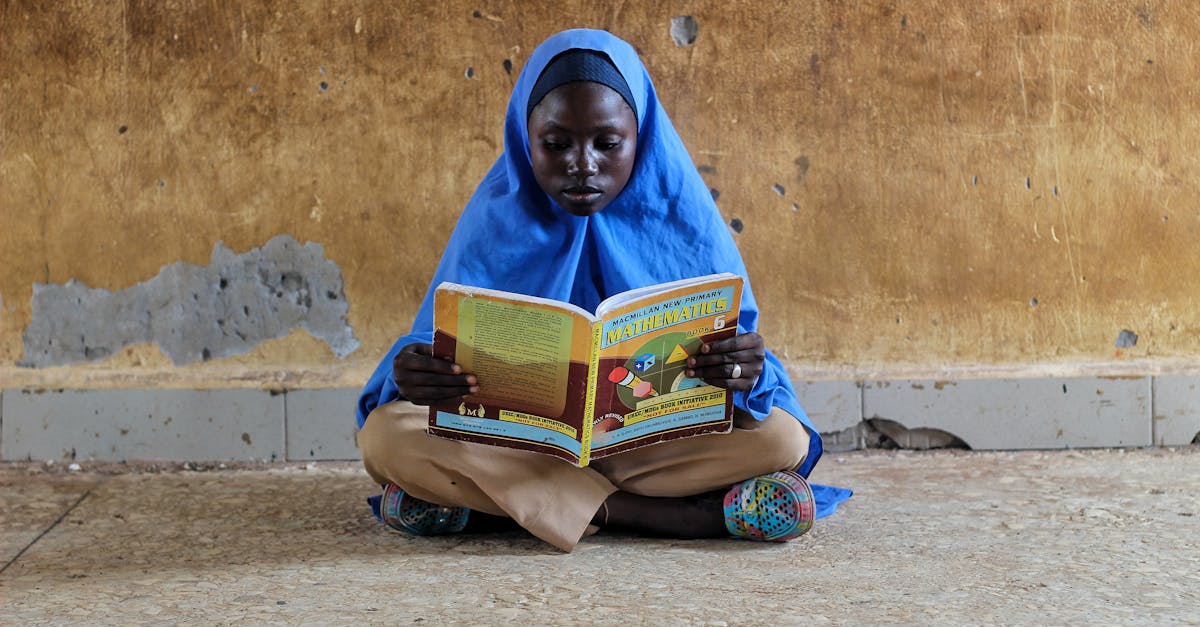Best Home Golf Simulator For Small Spaces
- October 01, 2024
- 4 min Read
- Views 805
Best Home Golf Simulator for Small Spaces
Transforming your small space into a professional golfing environment might seem challenging, but it’s very achievable with the best home golf simulator for small spaces. Whether you live in an apartment or a home with limited square footage, you can still perfect your swing and enjoy a realistic golfing experience at home.
Understanding Home Golf Simulators for Small Spaces
Home golf simulators have evolved significantly over the years. Modern technology provides compact and efficient solutions that fit perfectly in small spaces. These simulators combine state-of-the-art sensors, cameras, and software to offer a realistic experience without needing a full-sized golf course.
The best home golf simulator for small spaces typically includes a portable projector, hitting mat, netting, and a launch monitor. These components are designed to work together seamlessly, providing accurate data and a lifelike simulation experience even in a constrained area.
Top Choices for Small Space Golf Simulators
1. OptiShot 2 Golf Simulator
The OptiShot 2 Golf Simulator is an excellent choice for small spaces. Known for its affordability and ease of use, the OptiShot 2 offers essential features like precise swing analysis and a realistic virtual golfing experience. The system utilizes infrared sensors to track your club’s movement, providing feedback on swing path, face angle, and contact point. It’s compact and easy to set up, making it perfect for small spaces.
2. SkyTrak Launch Monitor
SkyTrak’s Launch Monitor is another fantastic option for those with limited space. This device combines a launch monitor and golf simulator, offering professional-grade accuracy and an expansive range of virtual courses. It’s portable and wireless, which means you can easily move it around your home as needed. The SkyTrak system uses high-speed cameras to capture data, ensuring precise shot analysis.
3. Rapsodo Mobile Launch Monitor
The Rapsodo Mobile Launch Monitor is ideal for golfers looking for a budget-friendly, space-saving option. This device pairs with your mobile phone, utilizing its camera to provide shot analysis. Although it isn’t as feature-rich as some higher-end models, it offers reliable feedback and data, including launch angle, club speed, and ball speed. It’s highly portable and requires minimal setup space.
Setting Up Your Home Golf Simulator in a Small Space
Step 1: Measure Your Space
Before investing in a home golf simulator, measure your available space. Ensure you have enough room for your swing, equipment, and any additional accessories. Most compact golf simulators require at least 10 feet of depth, 10 feet of width, and 8 feet of ceiling height.
Step 2: Choose the Right Equipment
Select a simulator specifically designed for small spaces. As mentioned earlier, options like the OptiShot 2, SkyTrak Launch Monitor, and Rapsodo Mobile Launch Monitor are excellent for limited areas.
Step 3: Setup
Follow the manufacturer’s instructions for setting up your simulator. Position the hitting mat, netting, projector, and launch monitor accordingly. Ensure you have a flat and even surface for optimal performance. Also, consider placing some protective padding around the area to prevent any damage from errant shots.
Step 4: Software and Calibration
Install the necessary software on your computer or mobile device. Most golf simulators come with user-friendly software that includes course simulations, practice modes, and skill challenges. Calibrate the system as per the instructions to ensure accurate data collection and analysis.
FAQ
Q: How accurate are golf simulators for small spaces?
A: Modern golf simulators are quite accurate, even in small spaces. High-quality sensors and cameras provide precise measurements of your swing, ball speed, and trajectory. However, for the best results, ensure you properly calibrate your equipment.
Q: Can I use my existing golf clubs with a home simulator?
A: Yes, you can use your existing golf clubs with most home simulators. Simply ensure that your space is configured to accommodate the full swing path of your clubs without obstruction.
Q: Are there budget-friendly options available?
A: Absolutely! There are several budget-friendly golf simulators designed for small spaces. The OptiShot 2 and Rapsodo Mobile Launch Monitor are great examples of affordable yet effective solutions.
Q: How much space do I need for a home golf simulator?
A: Although it varies by model, a general rule of thumb is to have at least 10 feet of depth, 10 feet of width, and 8 feet of height. Always refer to the specific requirements of the golf simulator you are considering.
Q: Can I play real golf courses on a home simulator?
A: Yes, most home golf simulators come with virtual versions of real golf courses. Some even allow you to purchase and download additional courses so you can play a wide variety of famous courses from around the world.
Tags: Home golf simulator, Small space golf simulator, Compact golf simulator, Best home golf simulator, Home golf practice
References:
People Also View
-
1October 09, 2024
-
2October 09, 2024
-
3October 14, 2024
-
4
Discover the Trout Lake Nature Center: A Family-Friendly Adventure
October 09, 2024 -
5October 09, 2024
Categories
- Near Me 2147 Posts
- How To 548 Posts
- Where To 257 Posts
- Why 90 Posts
- How Much 97 Posts
- Travel 202 Posts
- Food And Drink 815 Posts
- Shopping 797 Posts
- Lifestyle 1050 Posts
- Automotive 364 Posts
- Digital Income 70 Posts